Having permission issues when trying to use the BGM GFX Tool?
Don’t worry, you’re not alone. Many users run into this frustrating problem, but luckily it’s easy to fix with just one click!
In this comprehensive guide, we’ll share a step-by-step process to Fix permission issues in the BGM GFX Tool quickly and easily.
Whether you’re a New or an Old user, following these simple steps you can fix the Permission Issue So Let’s Start.
What Causes Permission Issues in BGM GFX Tool?
Before we dive into the fix, let’s first understand what causes these permission problems in the first place.
The main problem is insufficient access to the Game Folder. BGM GFX Tool requires Game Folder Access to function properly.
Fix Permission Issue: Step By Step Guide
Step 1:- Download Manager Apk and Click On It
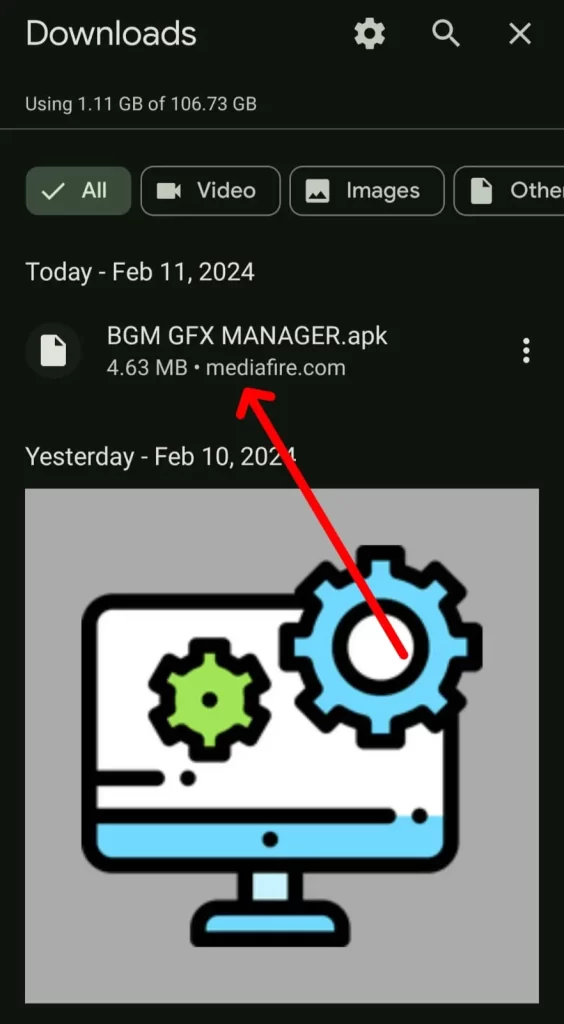
Step 2:- Click On Install Option
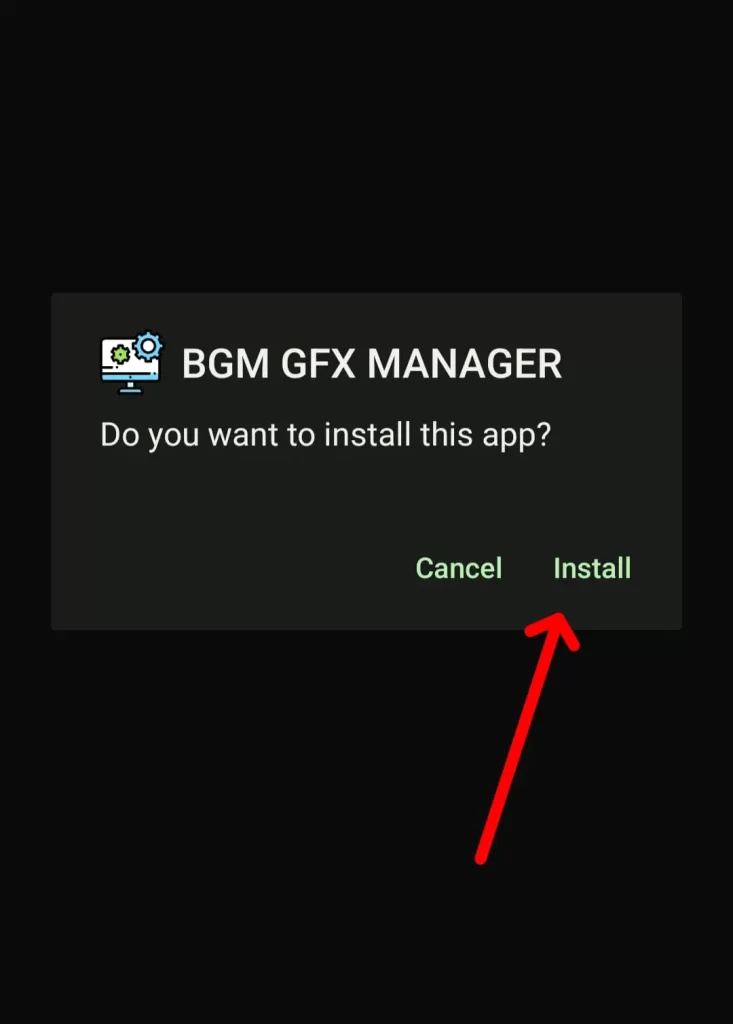
Step 3:- If Showing This Type Message Then Click On More Details
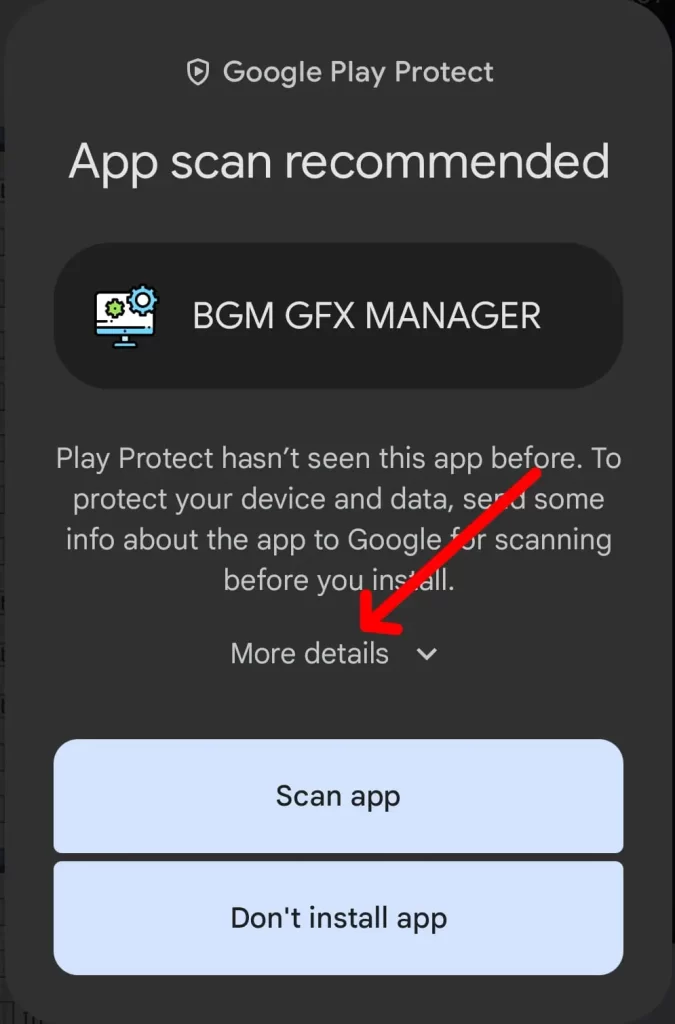
Stap 4:- Click On Install Without Scanning Option.
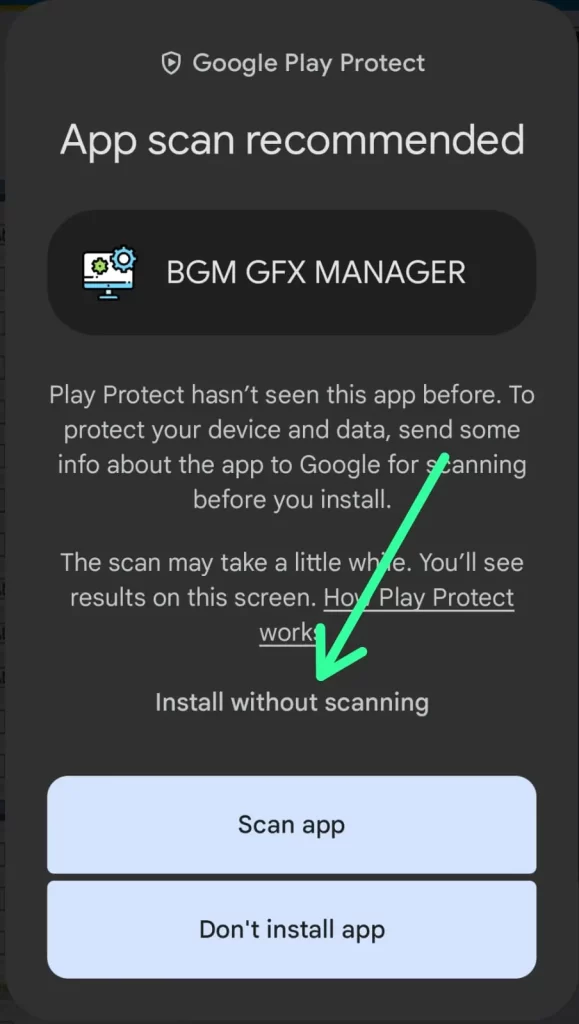
Step 5:- Now Open Manager App and Click on Uninstall Option.
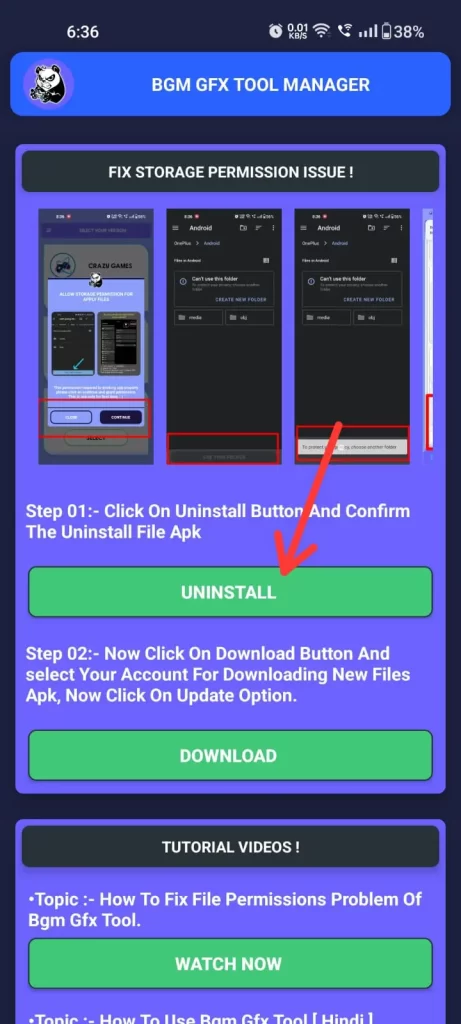
Step 6:- Click On Ok button for Confirmation.
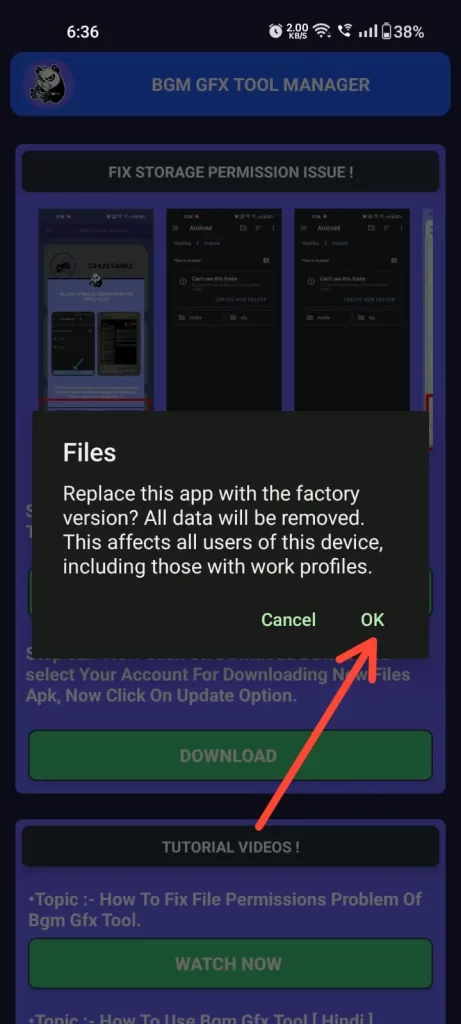
Step 7:- Click On Download Button.
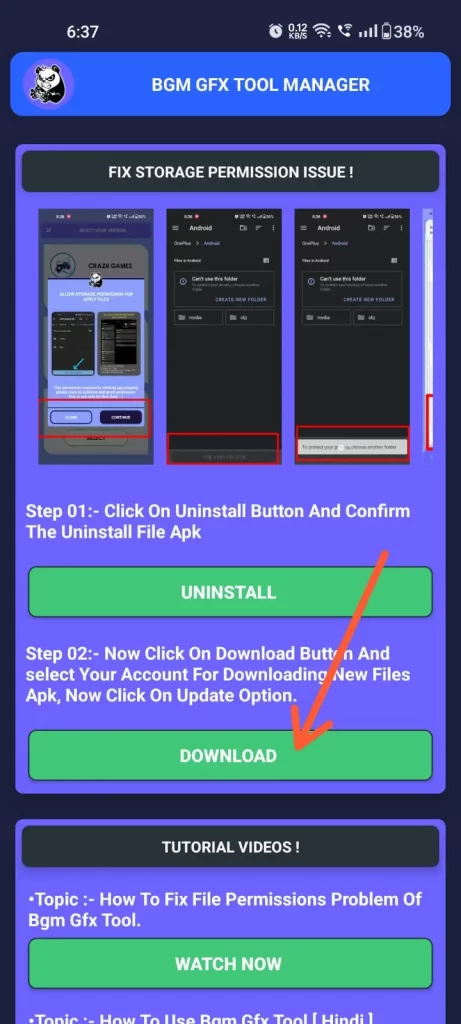
Step 8:- Select Your Email account to download File apk
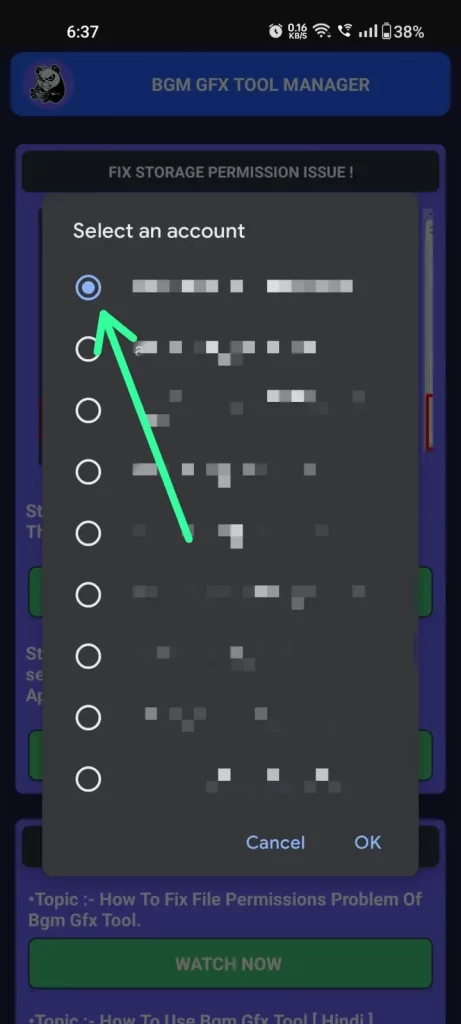
Step 9:- Click On Update Option.
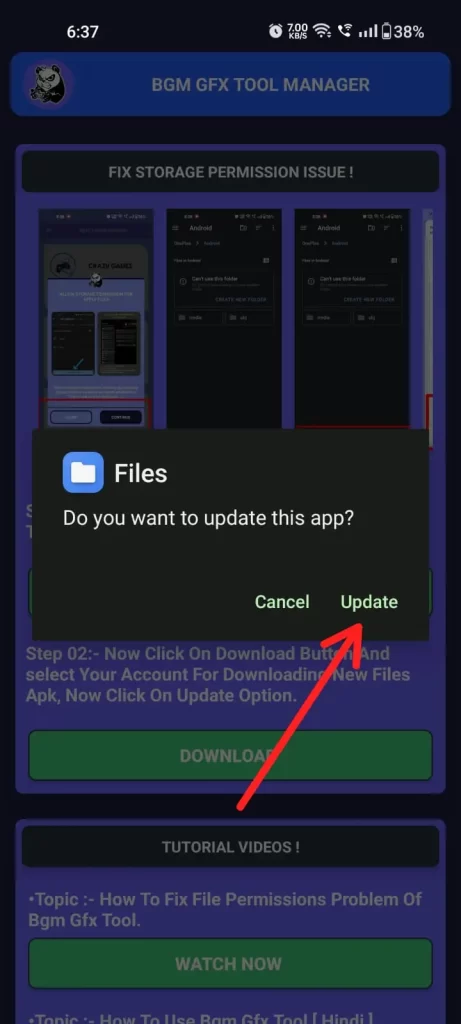
Step 10:- Click On Done , Now Your All Processes Done Enjoy The Bgm gfx tool.
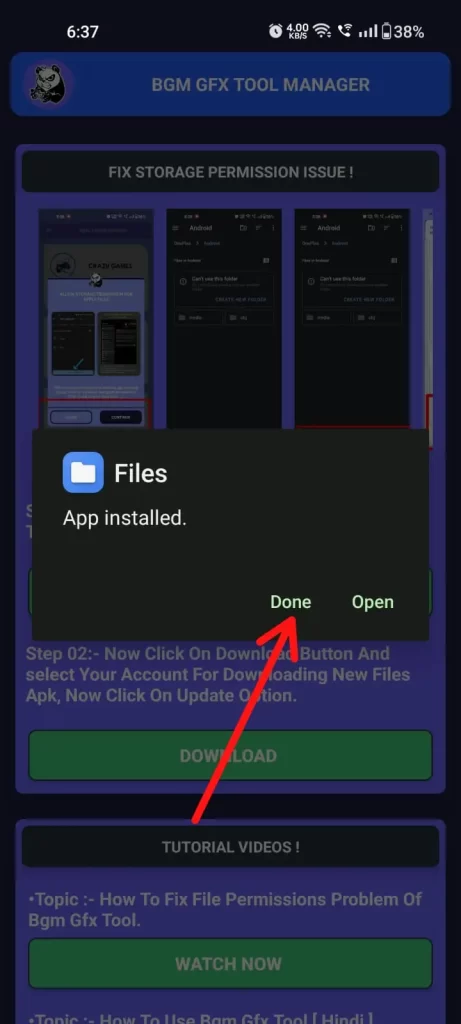
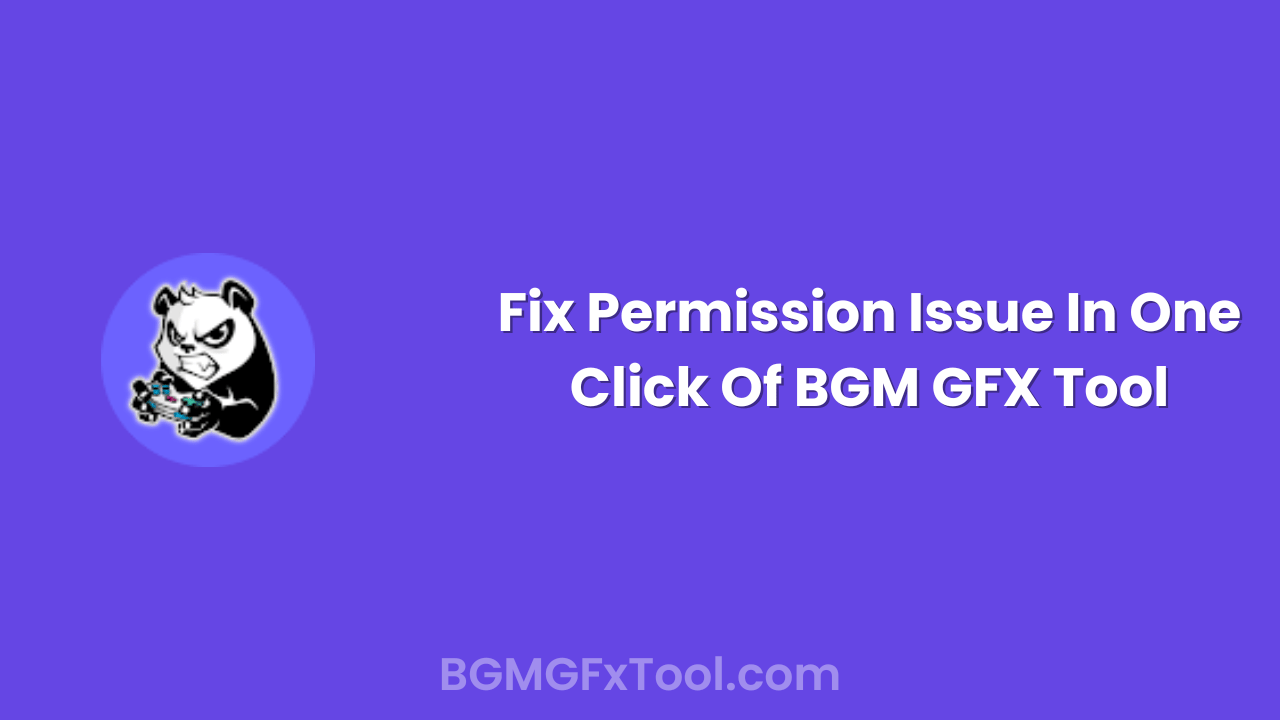
Not working
Not working this app my device
Not working
Uninstall failed
Fix the problem uninstall unsuccessfuly
Issue not solve in infinix mobile after this process