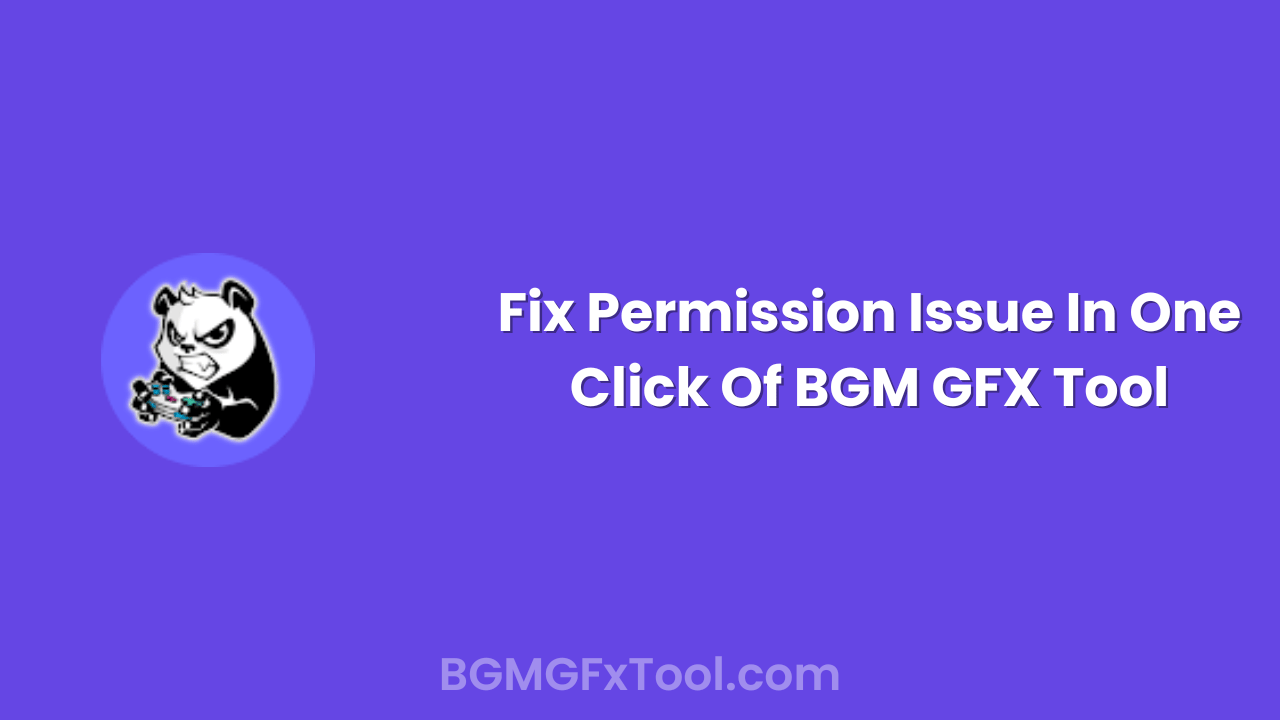Having Shizuku Error when trying to use the BGM GFX Tool?
In this comprehensive guide, we’ll share a step-by-step process to Fix Shizuku Error in the BGM GFX Tool quickly and easily.
The most common issues and errors occur because you have not completed all the necessary steps to connect Shizuku. Some devices require additional steps to complete the Shizuku connection.
➖➖➖➖➖➖➖➖➖➖➖➖➖➖➖➖➖
When you open the Shizuku app, you might see a notification saying, “You need to take an extra step.”
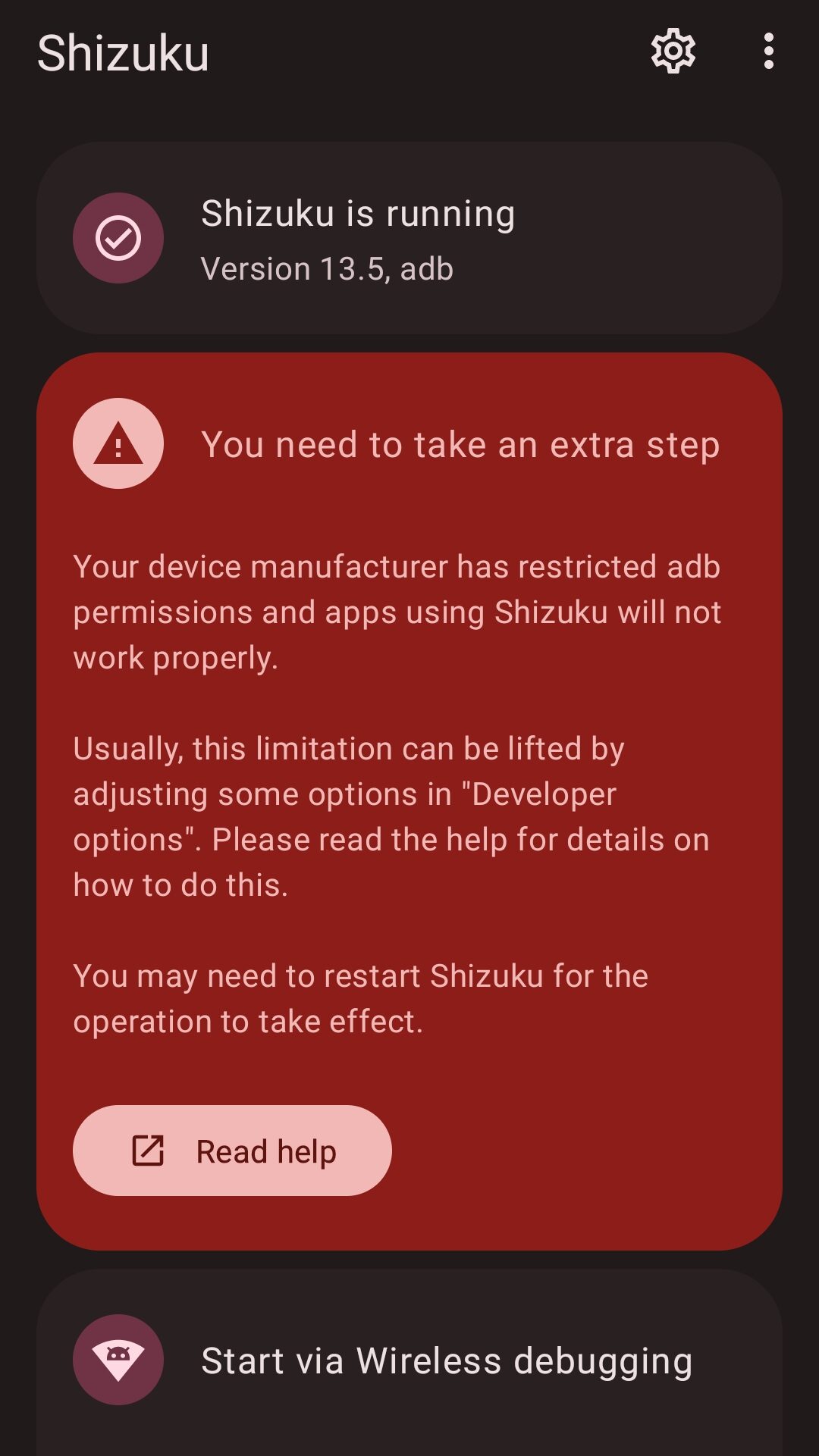
So Let’s See How To fix this issue.
To fix this issue, you just need to enable some additional options in Developer Options.
Enable Developer Options:
•Go to your device’s settings
• Tap “Build number” seven times to enable developer options.
• Return to the main settings menu and select “Developer options.”
Now, enable the following options from Developer Options based on your device.
➖➖➖➖➖➖➖➖➖➖➖➖➖➖➖➖➖
MIUI (Xiaomi, POCO)
Enable “USB debugging (Security options)” in “Developer options”. Note that this is a separate option from “USB debugging”.

➖➖➖➖➖➖➖➖➖➖➖➖➖➖➖➖➖
ColorOS (OPPO & OnePlus)
Disable “Permission monitoring” in “Developer options“.
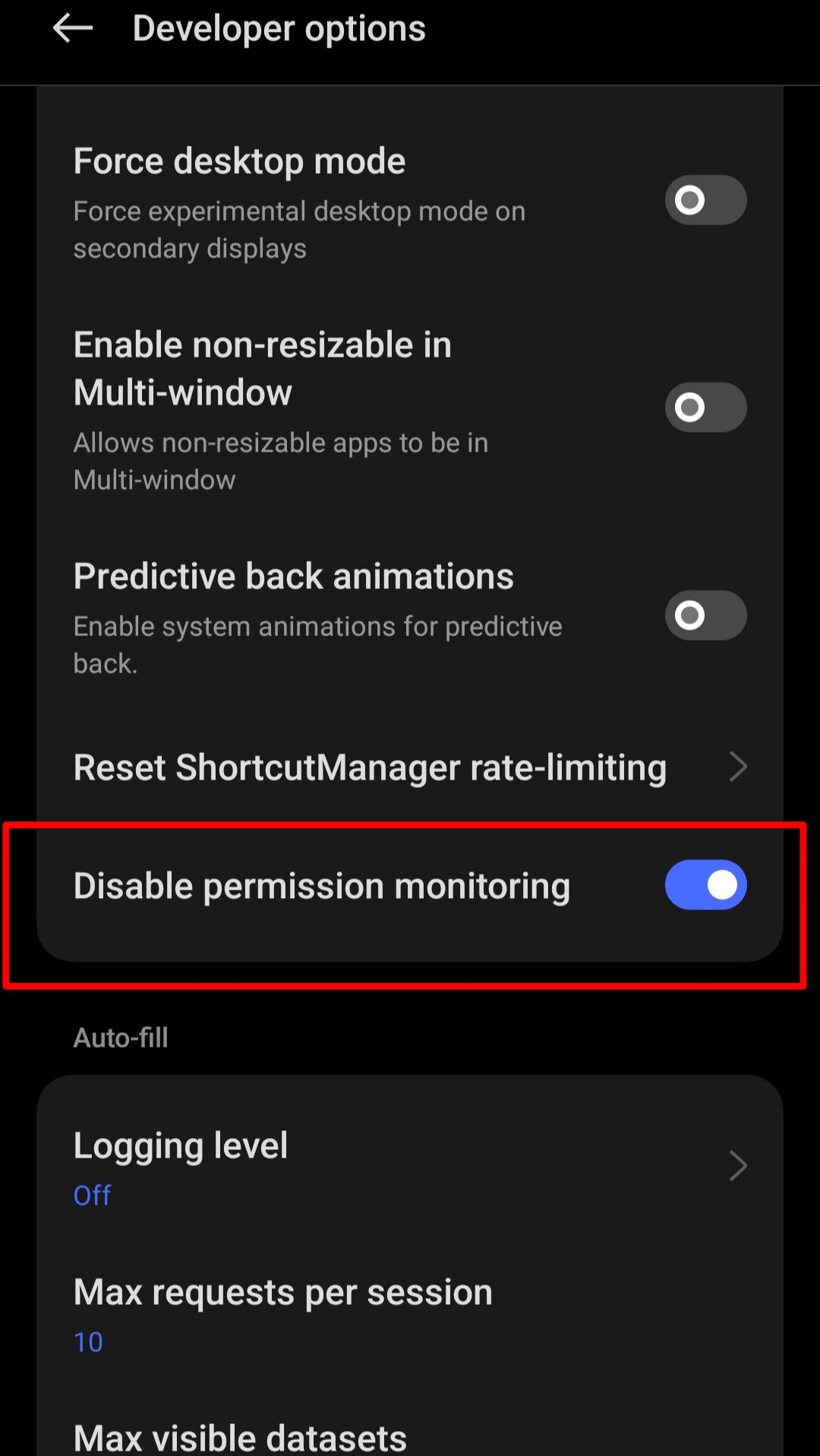
➖➖➖➖➖➖➖➖➖➖➖➖➖➖➖➖➖
Realme
allow “disable permission monitoring”
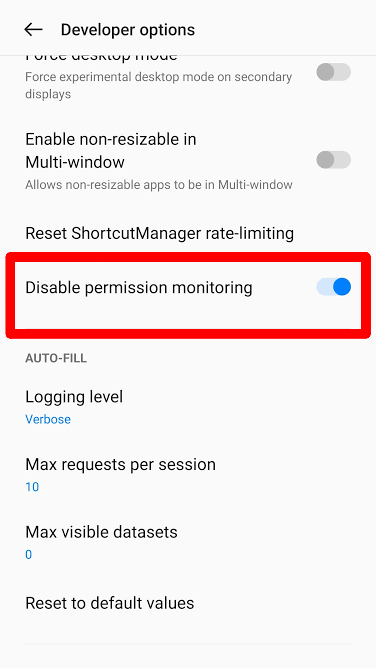
➖➖➖➖➖➖➖➖➖➖➖➖➖➖➖➖➖
Flyme (Meizu)
Disable “Flyme payment protection” in “Developer options”